How to Build a Store on Shopify?
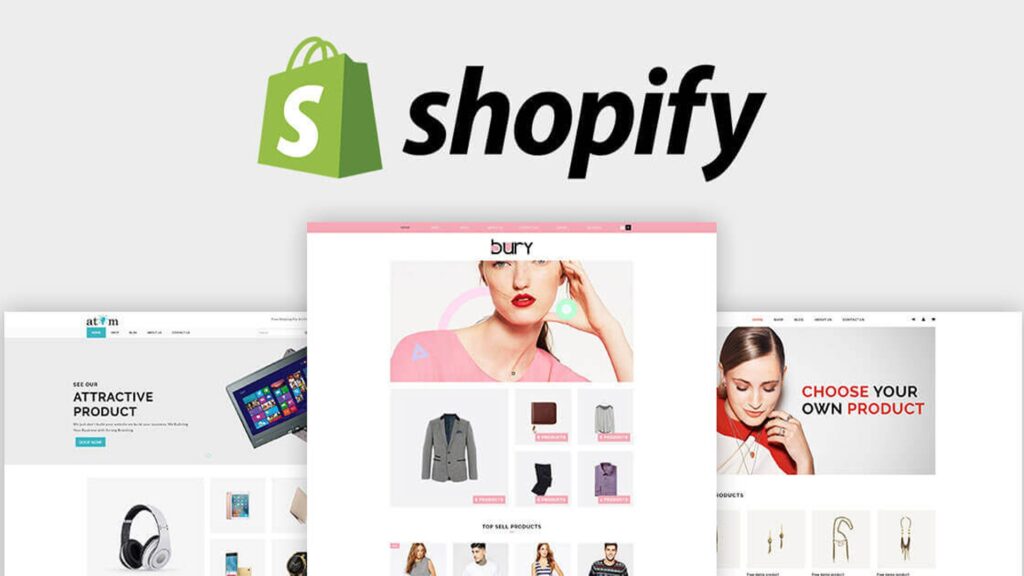
Starting an online store is a big step for anyone who wants to grow their business or turn their ideas into a reality. Luckily, platforms like Shopify make it easy for anyone, even beginners, to create an online store.
You don’t need to be a tech expert or a designer. Shopify provides all the tools and features to help you set up your store quickly.
In this blog, I’ll walk you through how to build a Shopify store step by step. If this is your first time, we’ll make it as simple as we can.
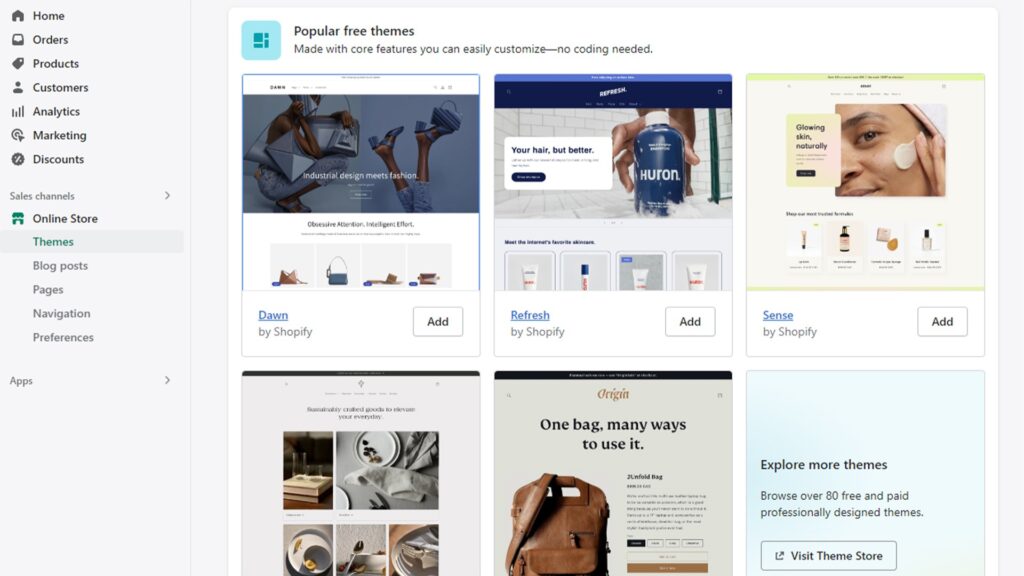
What is Shopify?
Before we find out more about the process of setting up your store, let’s first understand what Shopify is. Shopify is an online platform that lets you create and manage e-commerce stores.
Whether you own a business that sells clothes, electronics, beauty products, or even digital items like eBooks, Shopify can help you handle it all.
It gives you everything you need to build and run your store, including tools for managing inventory, payments, shipping, and more.
One of the best things about Shopify is that it’s designed to be beginner-friendly. You don’t need any coding skills or technical knowledge to use it. Plus, it offers a free trial so you can explore it before committing to a paid plan.

Why Should You Use Shopify?
There are many reasons why Shopify is a great choice for building your online store. First, it’s incredibly easy to use. From setting up your products to managing your orders, everything is straightforward.
Second, Shopify offers a lot of customization options. You can choose from different themes and designs to make your store look unique.
Third, it supports multiple payment methods, making it easier for customers to buy from you.
Another reason to choose Shopify is its reliability. It’s a secure platform that keeps your customers’ data safe. Plus, it provides round-the-clock customer support, so if you ever face any problems, help is just a click away.

Step-by-Step Guide to Building a Shopify Store
Now, let’s get into the main part, how to build a store on Shopify. Follow these steps to set up your store:

Step 1: Sign Up for Shopify
The first step is to create an account on Shopify. Go to Shopify’s website and click on “Start Free Trial.”
You’ll need to enter your email address, create a password, and choose a name for your store. Once you’ve filled in these details, click “Create Your Store.” That’s it! You’ve taken the first step toward your online business.
Step 2: Choose a Theme for Your Store
After creating your account, you’ll need to pick a theme. A theme is the layout or design of your store. Shopify offers many free and paid themes to choose from. Browse through the options and select a theme that aligns with your brand. For example, if you’re selling fashion items, you might want a sleek and modern theme.
Once you’ve chosen a theme, you can customize it to make it your own. You can change the colors, fonts, and layout to match your brand’s theme.
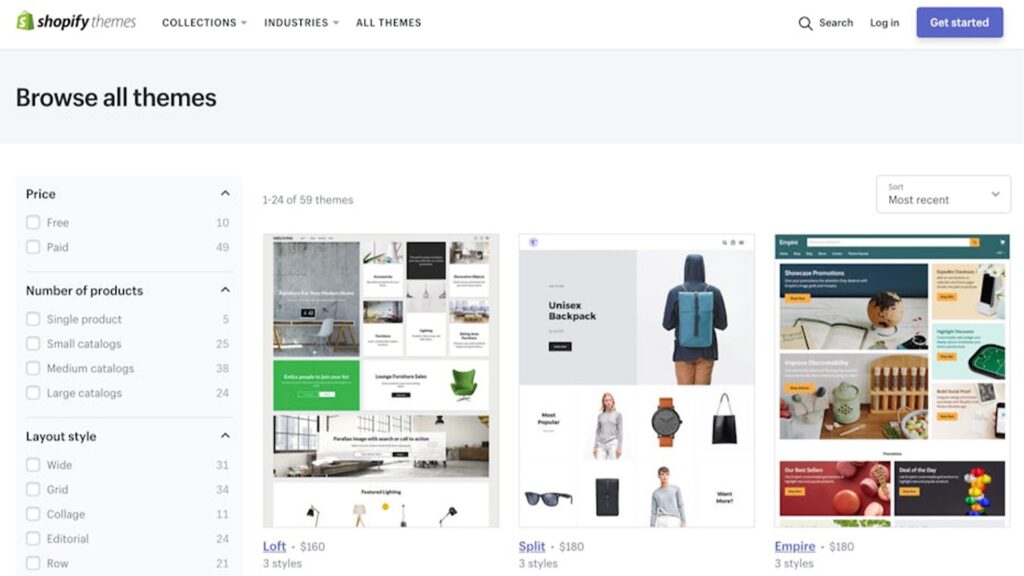
Step 3: Add Your Products
Now it’s time to add the items you want to sell. In your Shopify dashboard, go to the “Products” section and click “Add Product.”
Here, you’ll need to fill in some details about each product, like its name, price, description, and photos. Make sure your product descriptions are clear and easy to understand. Use high-quality photos to showcase your products.
You can also organize your products into categories to make it easier for shoppers to find what they’re looking for.

Step 4: Set Up Payments
One of the most important steps is setting up how you’ll get paid. Shopify supports various payment methods, including credit cards, PayPal, and Shopify Payments. Go to the “Payments” section in your settings and choose the payment methods you want to offer.
You’ll also need to provide your business details and banking information to receive payments.
Step 5: Configure Shipping Settings
If you’re selling physical products, you’ll need to set up your shipping options. Go to the “Shipping” section in your Shopify settings.
Here, you can set shipping rates, delivery zones, and shipping methods. For example, you might want to offer free shipping for orders over a certain amount or set flat rates for different regions.
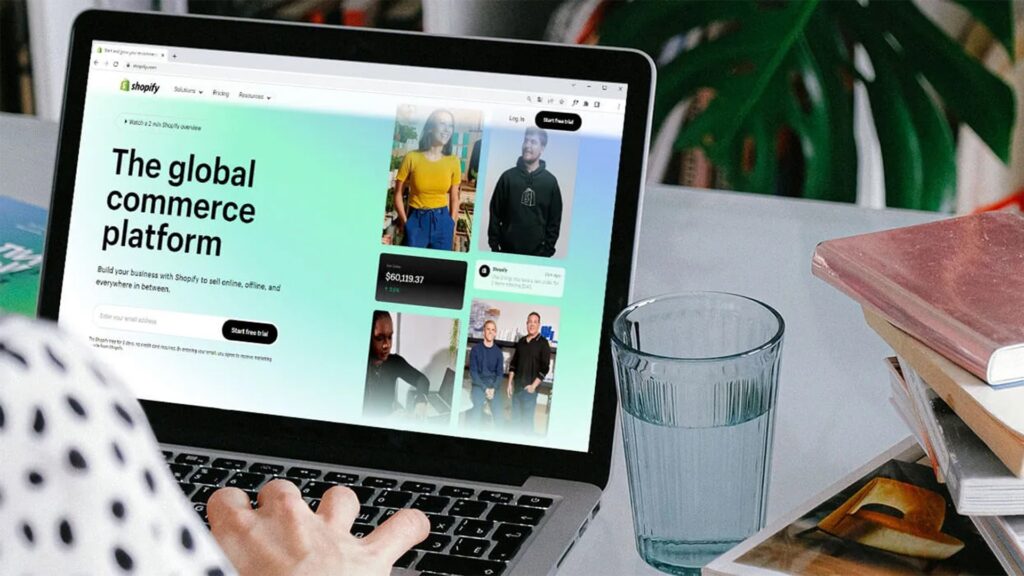
Step 6: Customize Your Domain Name
Your domain name is your store’s web address. Shopify gives you a free default domain (e.g., mystore.myshopify.com), but you can buy a custom domain to make your store look more professional.
For example, you can buy a domain like www.mystore.com and connect it to your Shopify store. A custom domain helps build trust with customers and makes your brand more impactful.
Step 7: Test Your Store
Before you launch your store, it’s a good idea to test everything to make sure it works smoothly. Place a test order to see if the checkout process works correctly. Check all the pages, links, and images to make sure they look good. You should also test your payment methods to ensure they’re working properly.

Step 8: Launch Your Store
Once everything is ready, you can make your store live. In your Shopify dashboard, go to the “Preferences” section and remove the password protection. This will make your store accessible to the public.
Congratulations! You have officially launched your Shopify store!

Tips for Running a Successful Shopify Store
Building your store is just the beginning. To make your store successful, you’ll need to put in some effort. Here are a few tips to help you grow your business:
Focus on Good Product Photos: Customers can’t touch or see your products in person, so high-quality photos are essential. Use clear, bright images that show your products from different angles/
Write Clear and Honest Descriptions:
Your product descriptions should explain what the product is, how it works, and why customers need it. Be honest to build trust with your audience.
Promote Your Store
Use social media, email marketing, and online ads to drive traffic to your store. You can also collaborate with influencers to reach more people.
Keep Your Store Updated
Add new products regularly and keep your content fresh. This will encourage customers to visit your store often.
Performance
Shopify provides analytics tools to help you understand how your store is doing. Use these insights to improve your marketing strategies and optimize your store.
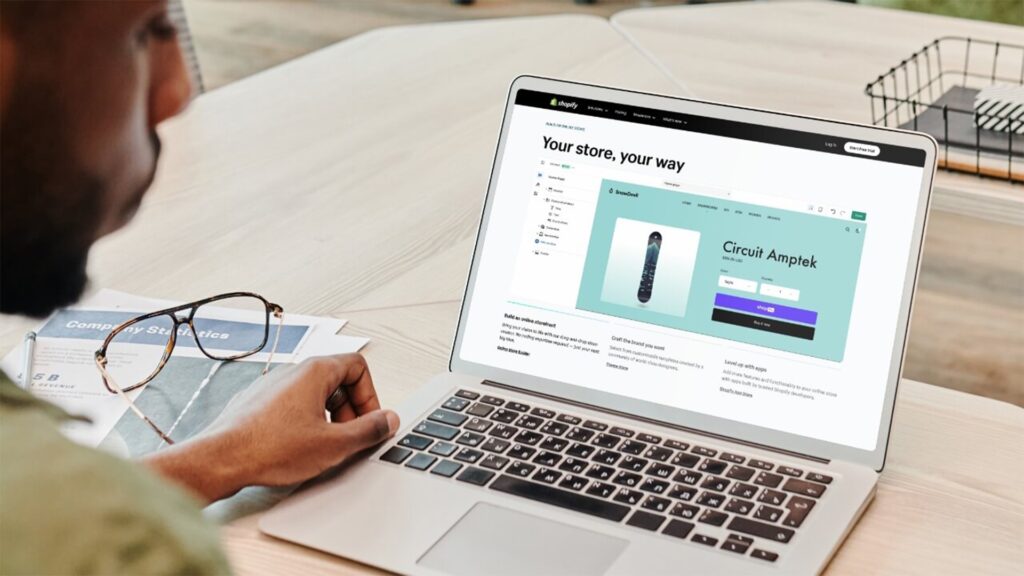
Let Us Help You!
Setting up a Shopify store may be easy, but creating a store that is the BEST, takes expertise. That’s where Sactosol Technologies can help you. We create Shopify stores that look great and work perfectly for your business. Whether you’re starting fresh or need help improving your store, our team is ready to assist.
Creating a Shopify store is a straightforward process, especially when you break it down into simple steps. By following this guide, you can set up your store and start selling in no time. And if you need a helping hand, Sactosol Technologies is just a call away.
Happy selling!

